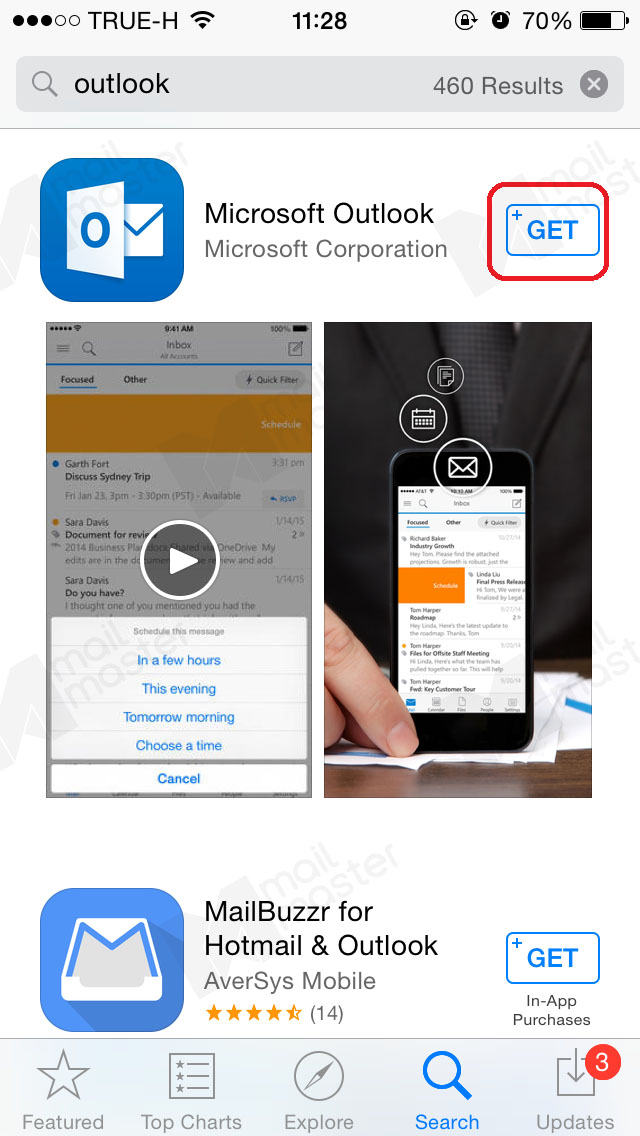

1. Download App Ms Outlook จาก App Store
2. เสร็จแล้วจะได้ App เหมือนในรูป กดเข้าไป
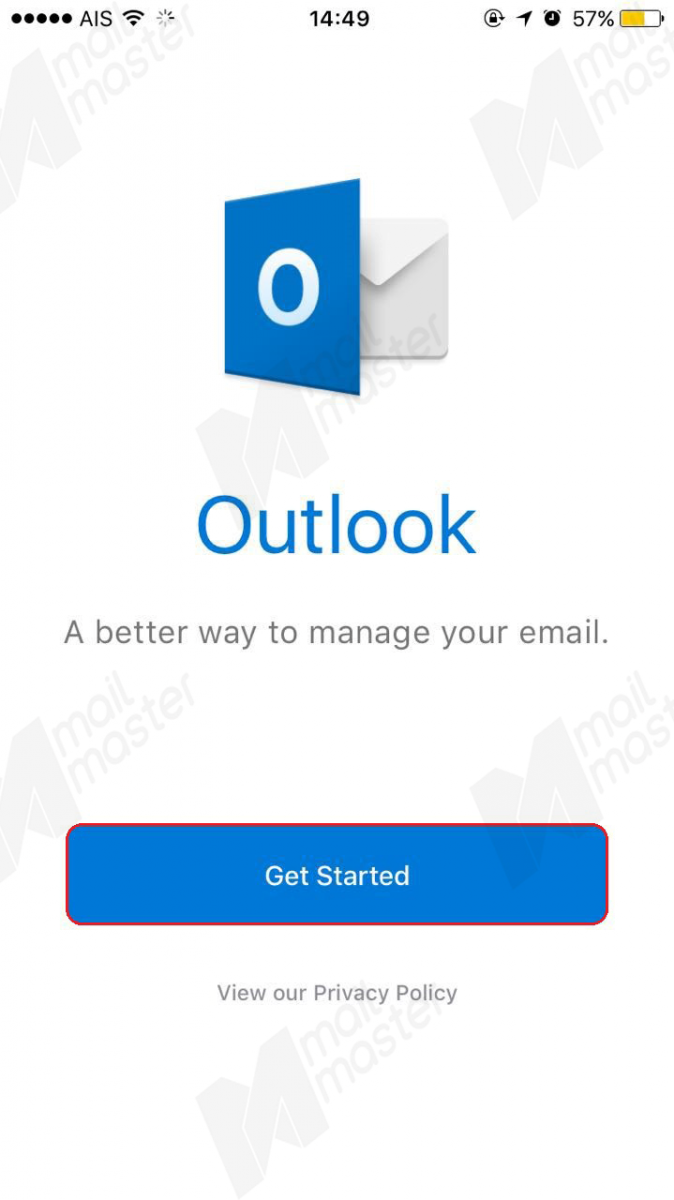
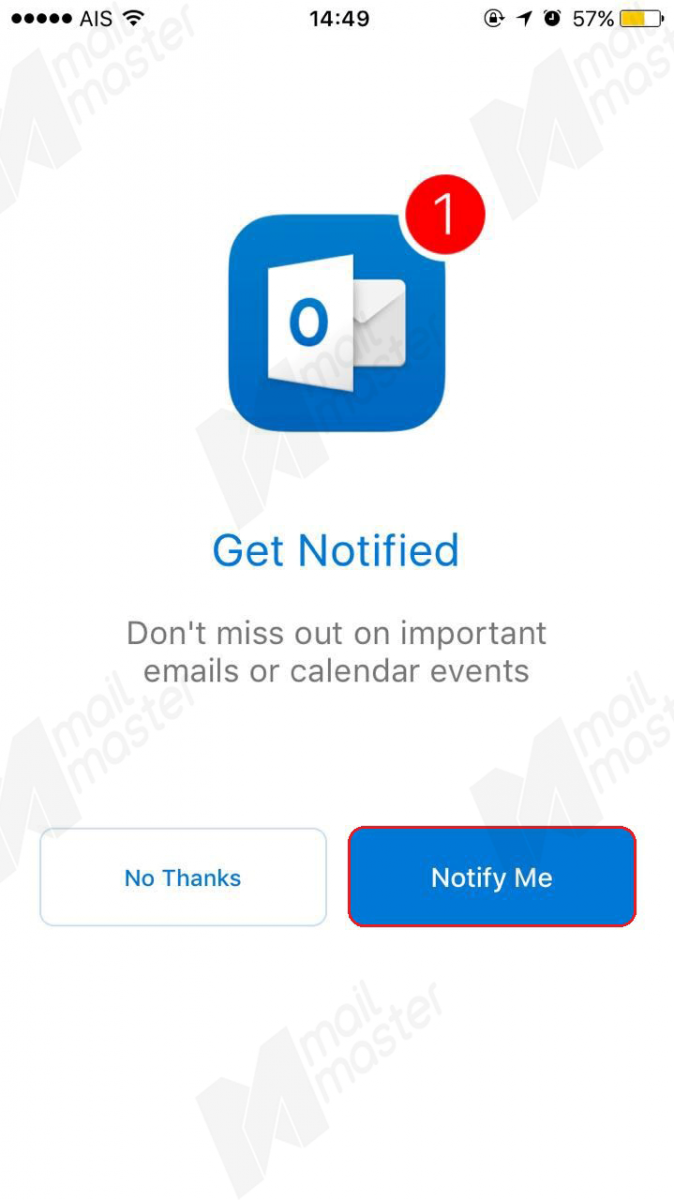
3. กดที่ "Get Started"
4. เลือก "Notify Me"
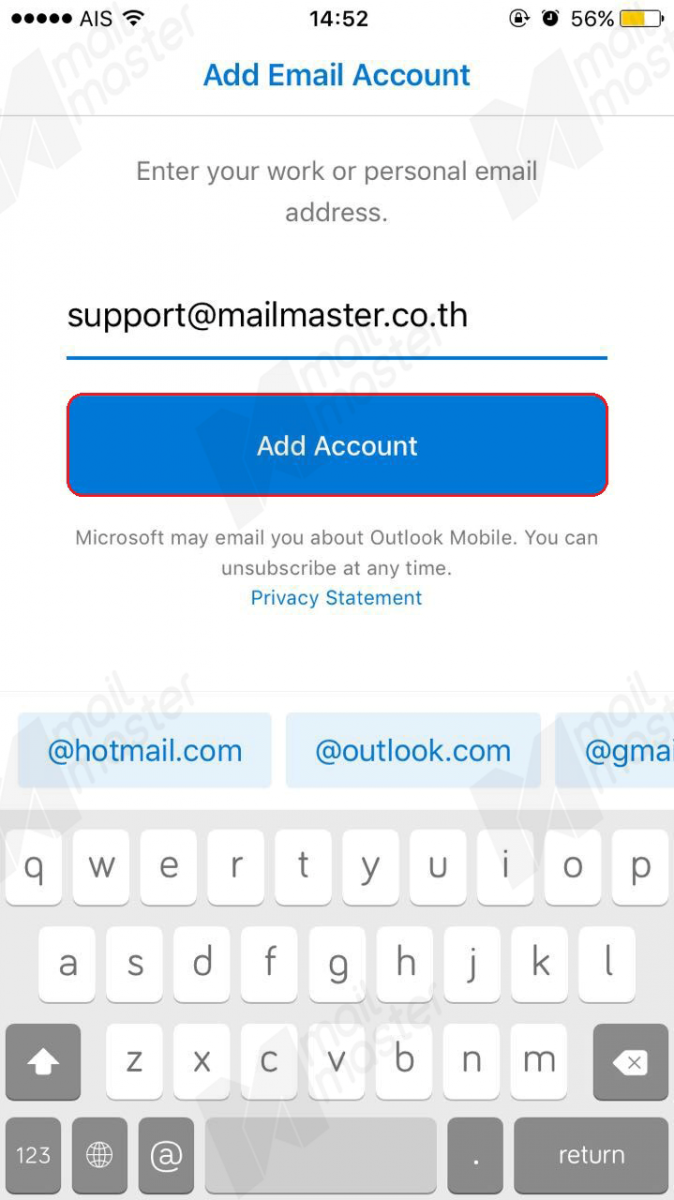
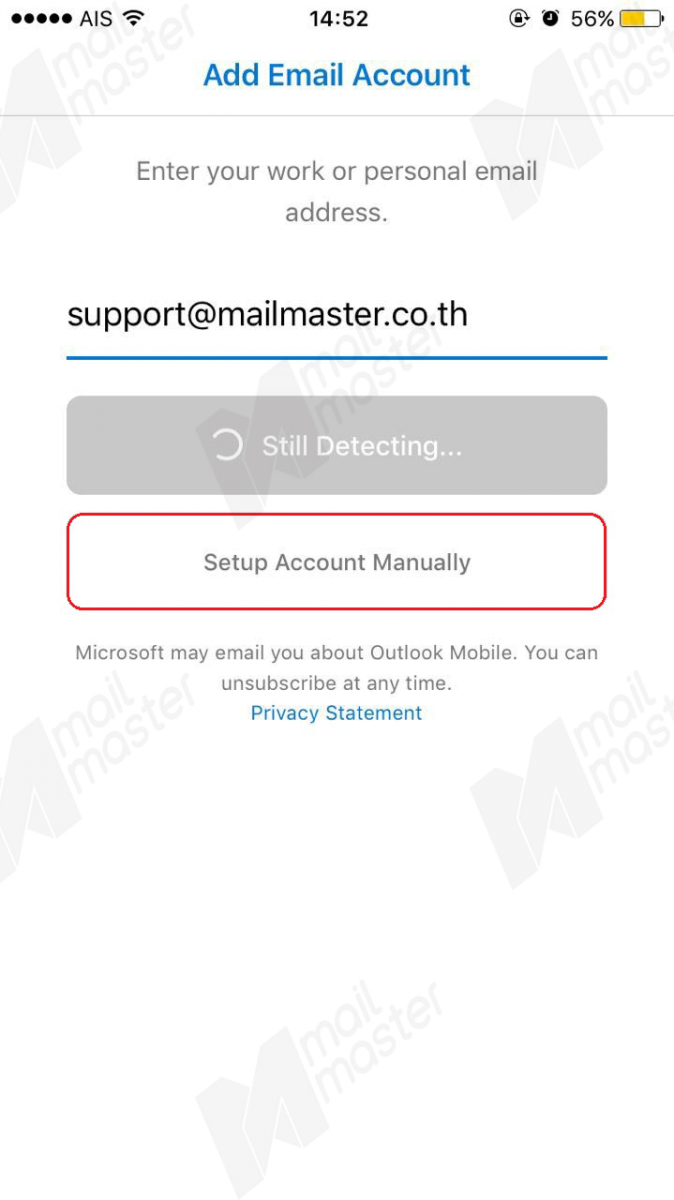
5. กรอก E-mail
6. กดที่ Set Account Manually
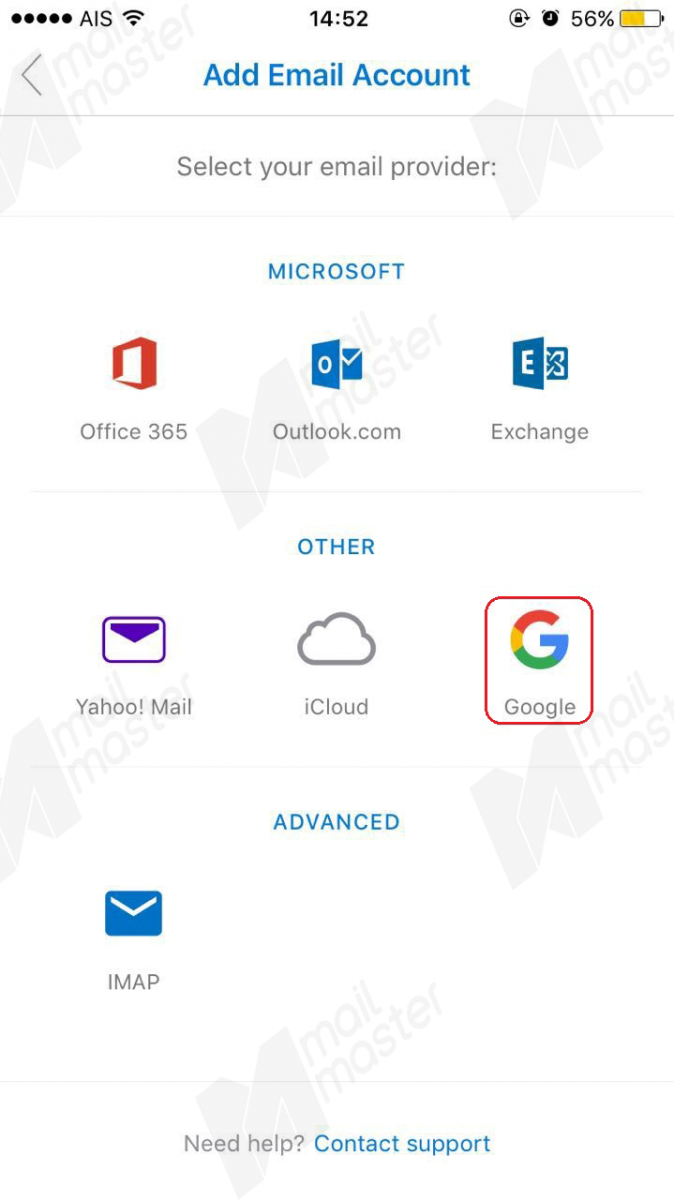
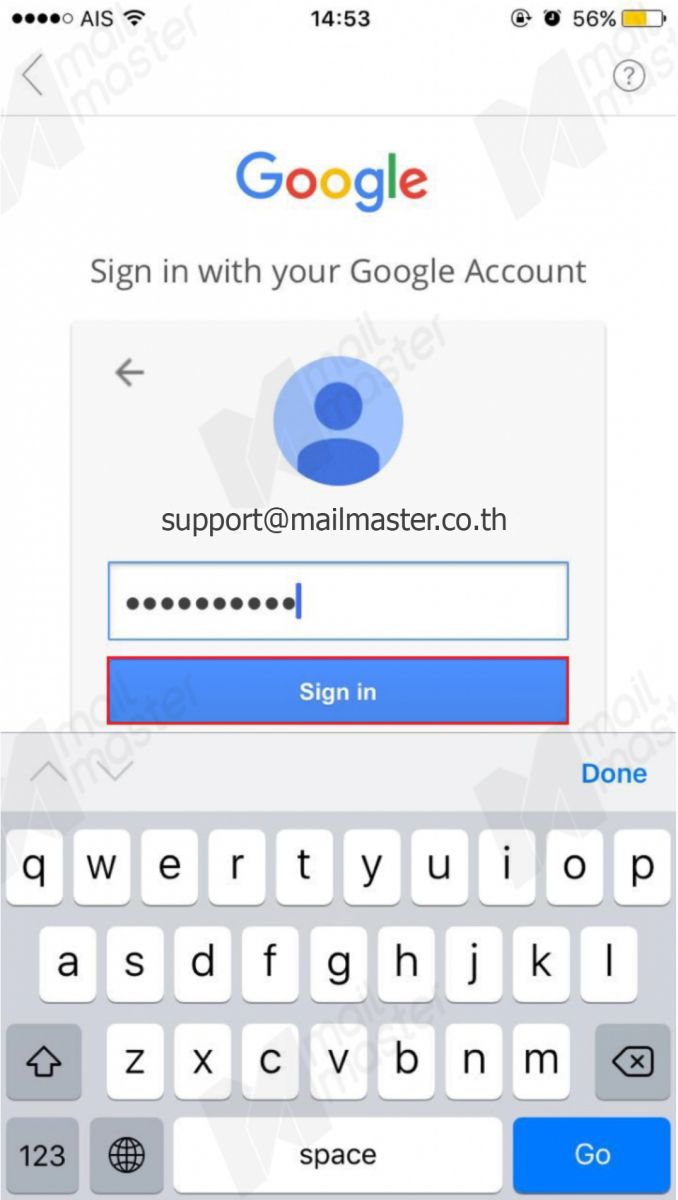
7. เลือกที่ Google
8. กรอก Gmail และกด Sign in
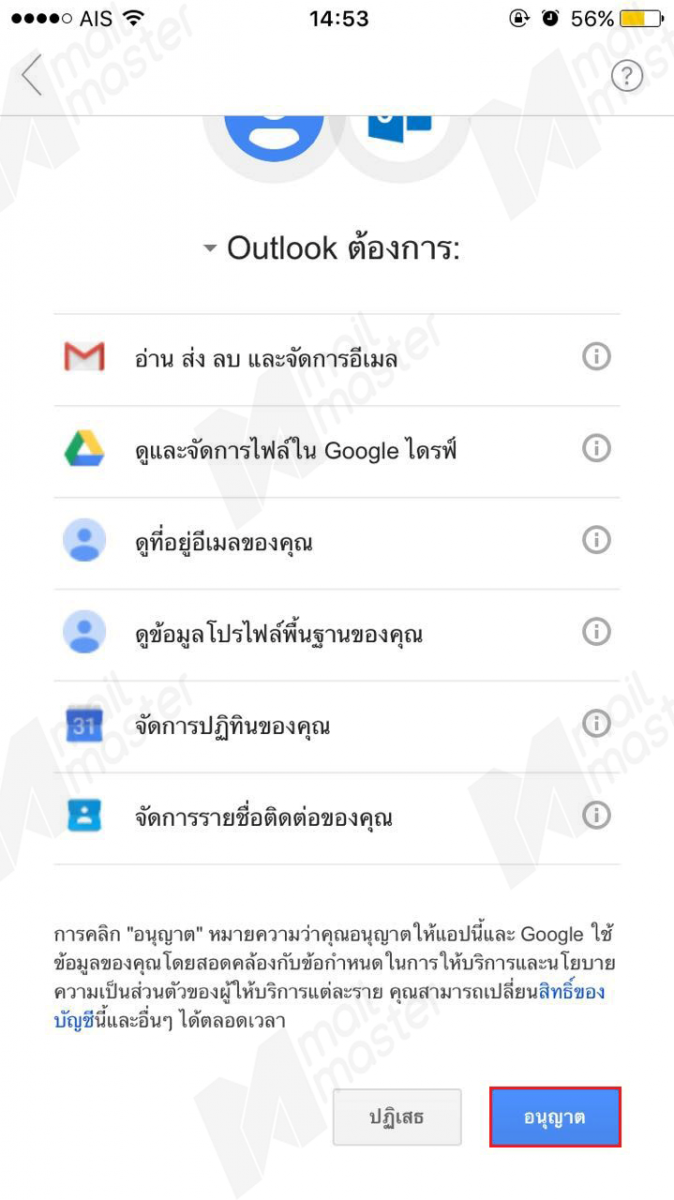
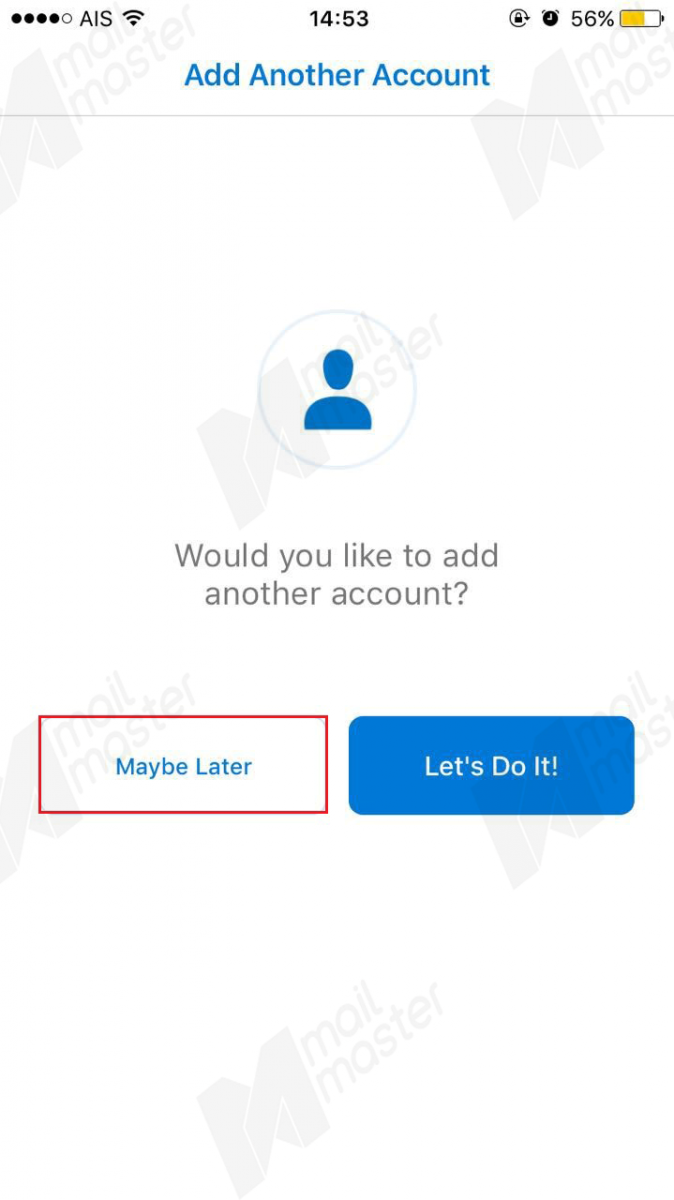
9. กด อนุญาต
10. เลือกกดที่ "Maybe Later"
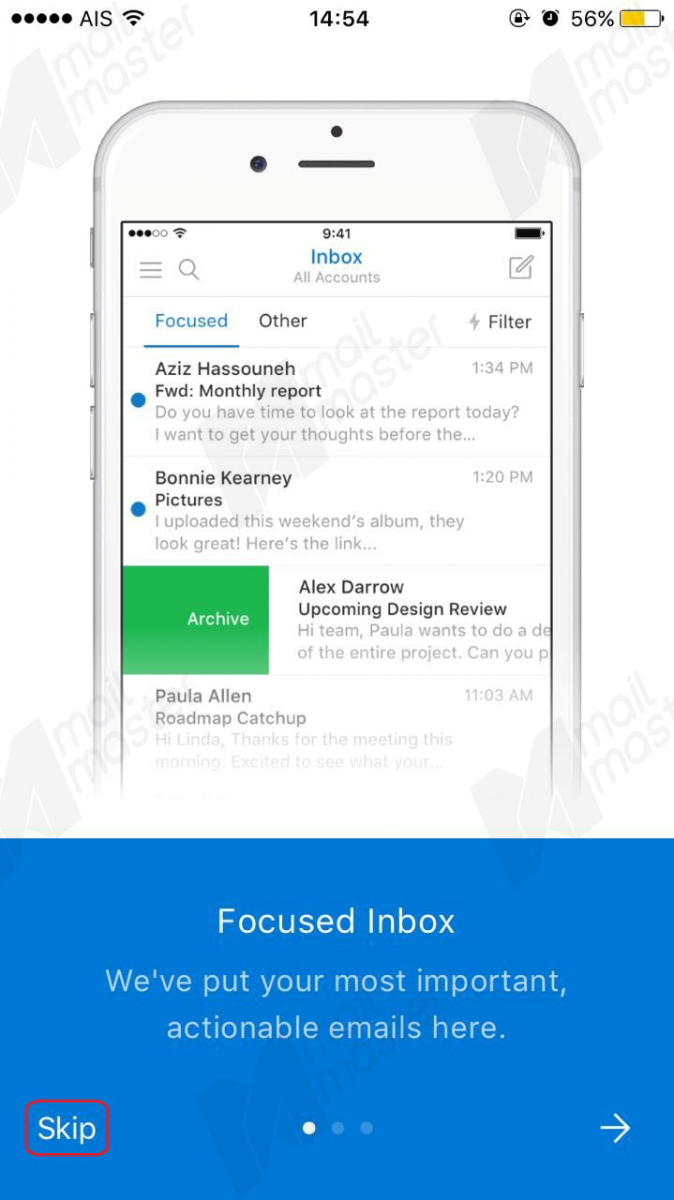
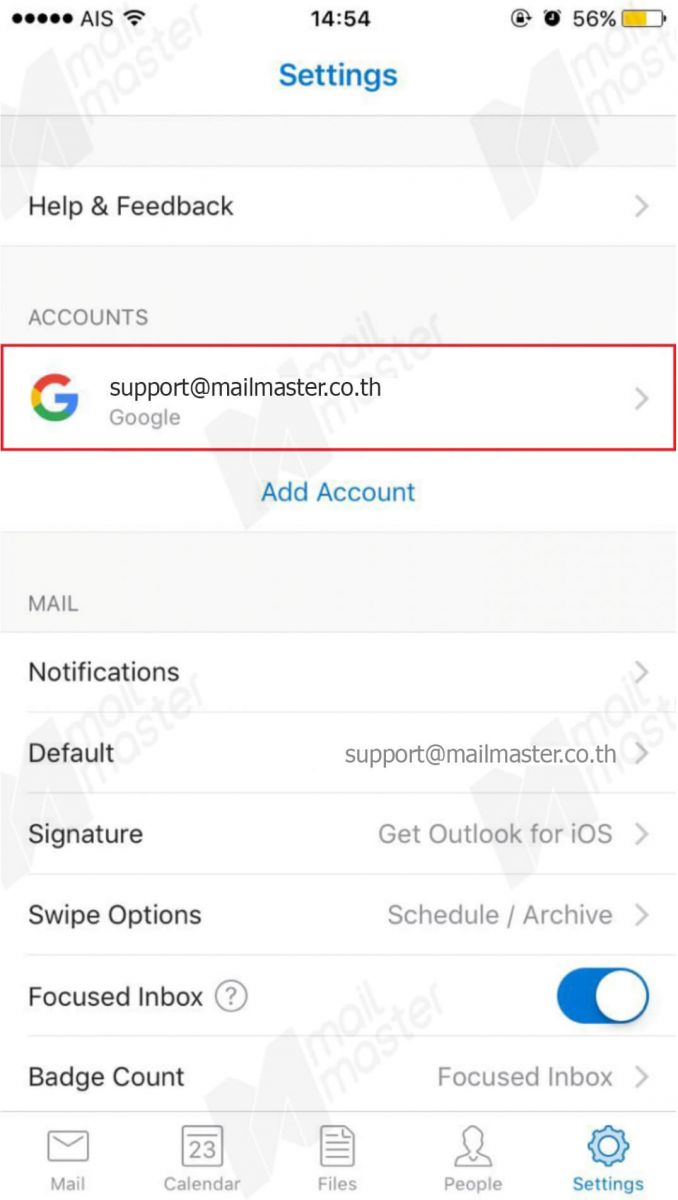
11. กดที่ Skip
12.เลือกกดที่ Acc
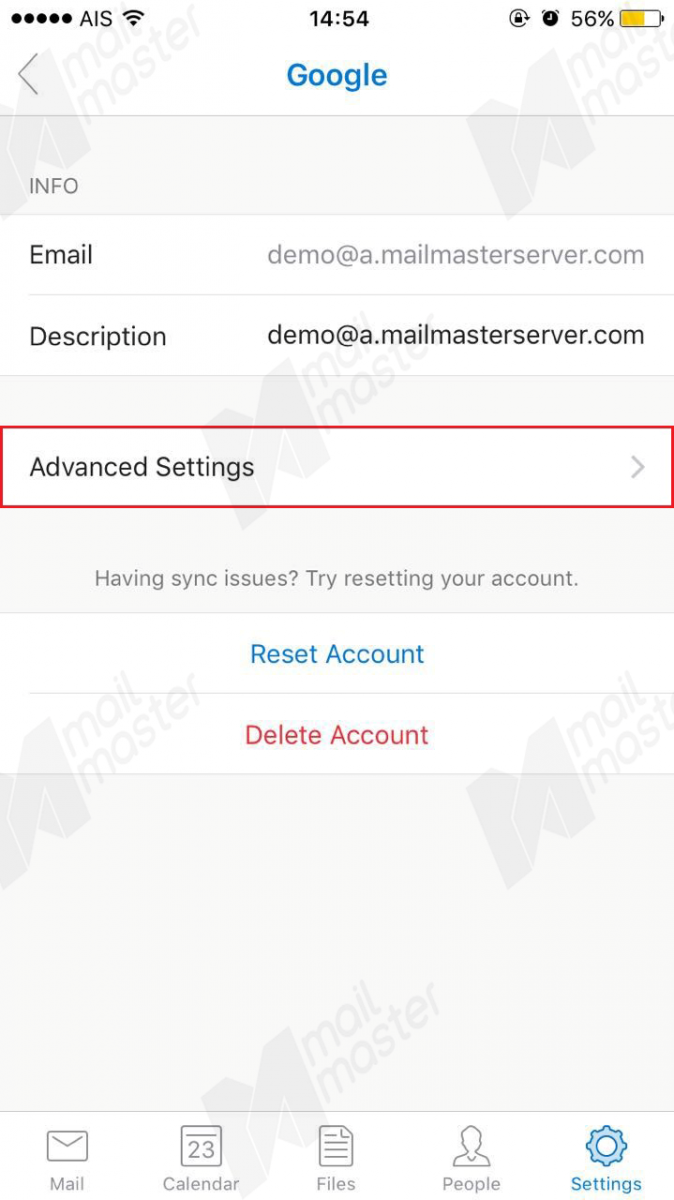
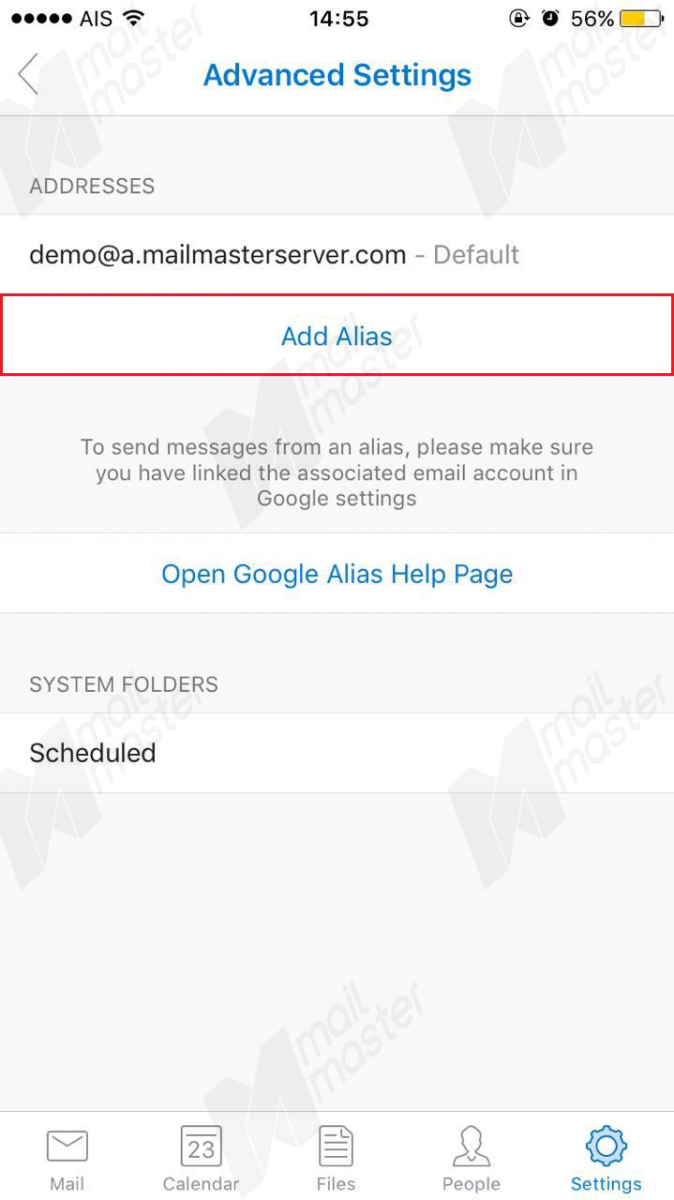
13.เลือกกดที่ Advanced Settings
14.กดที่ Add Alias
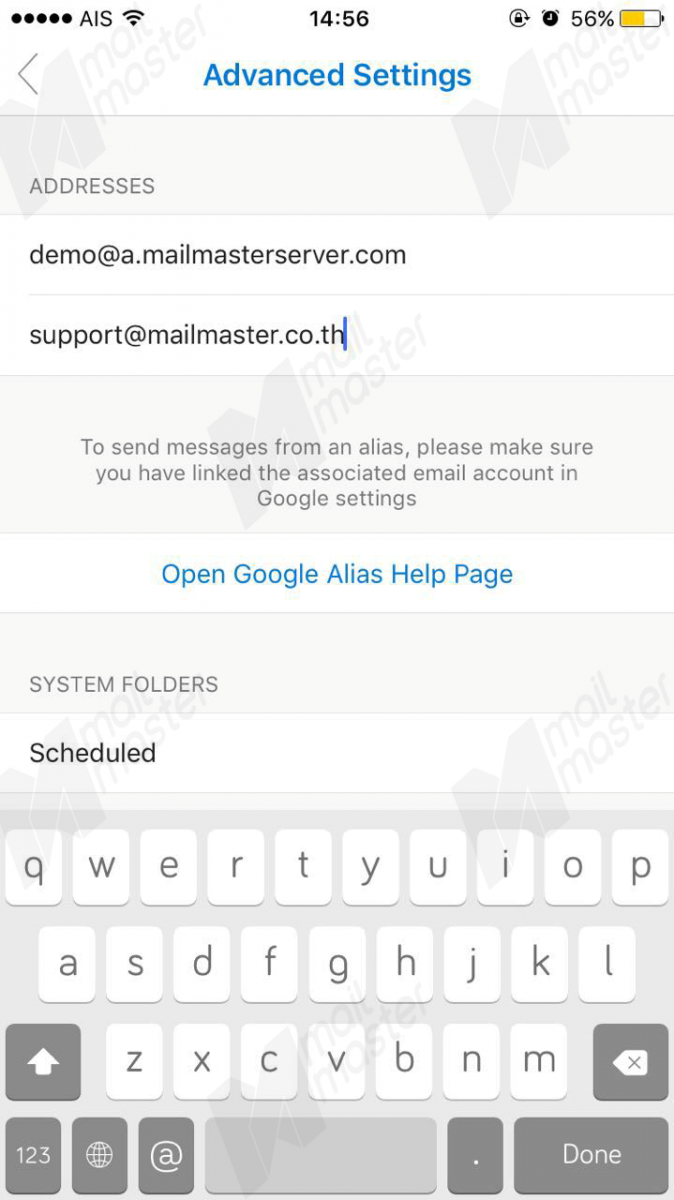
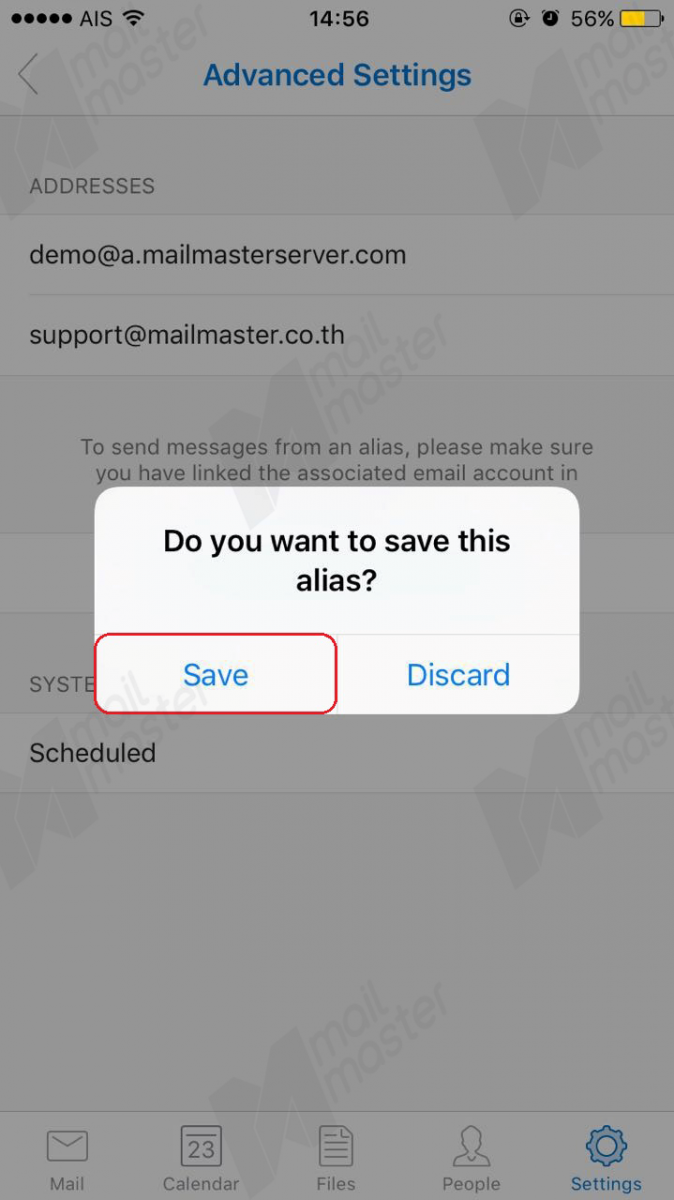
15. กรอก Email
16. กด save
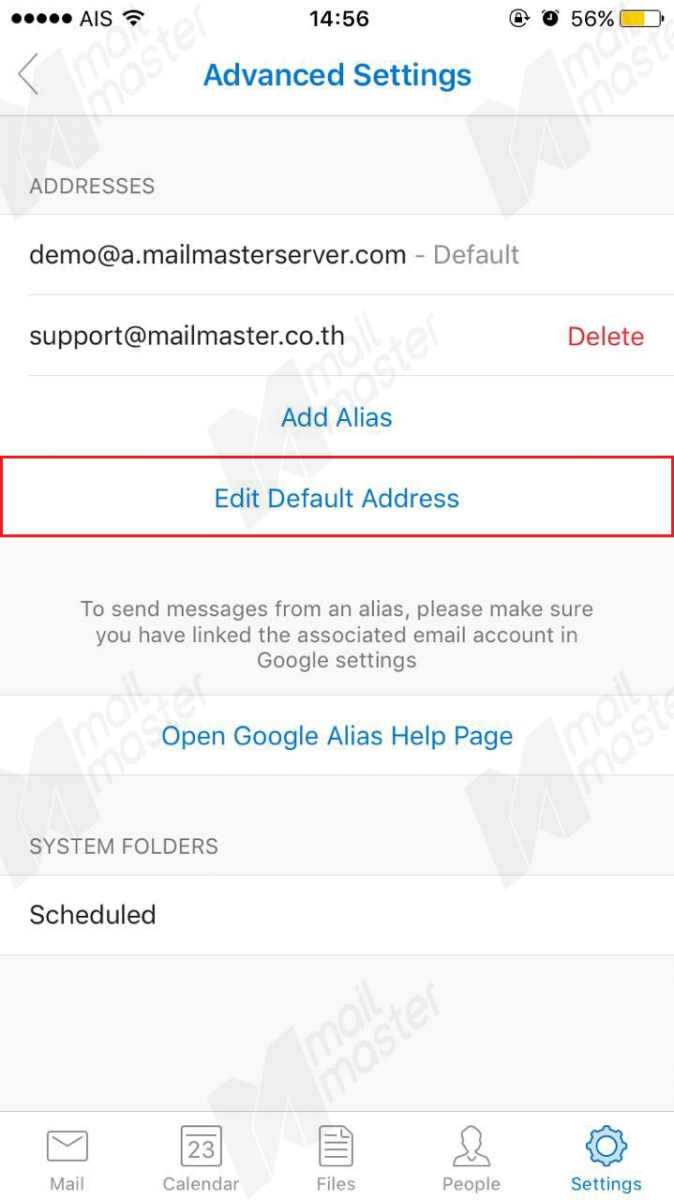
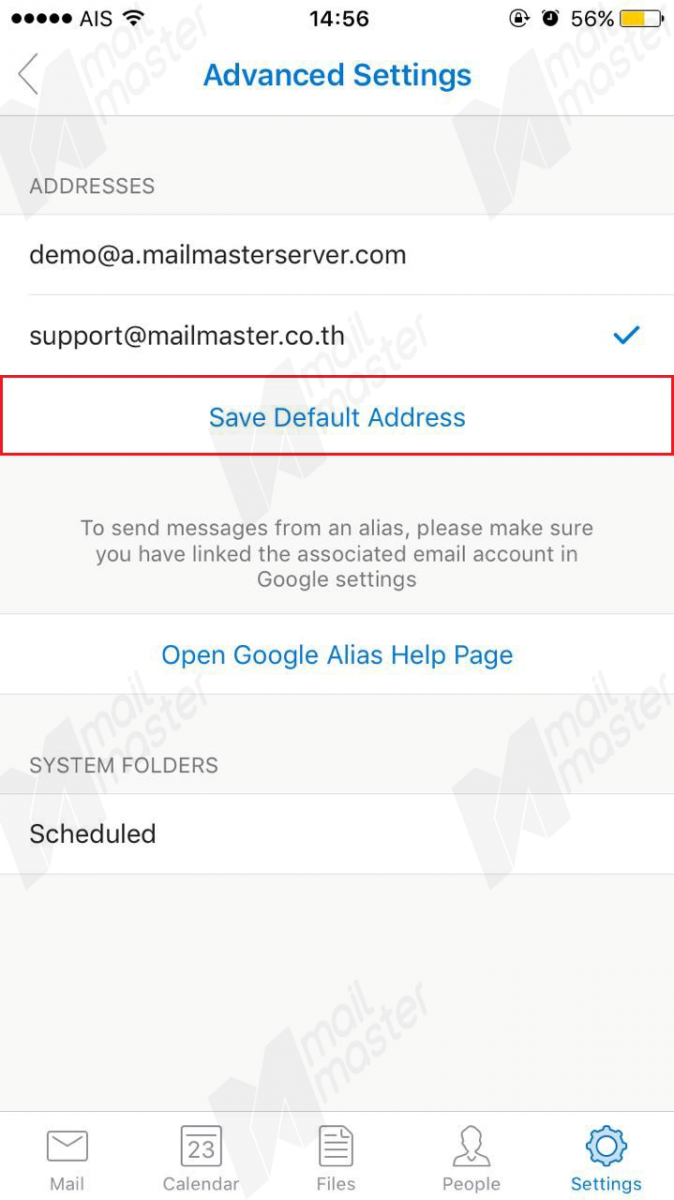
17.เลือก Edit Default Address
18.เลือกที่ Email และกด Save Default Address
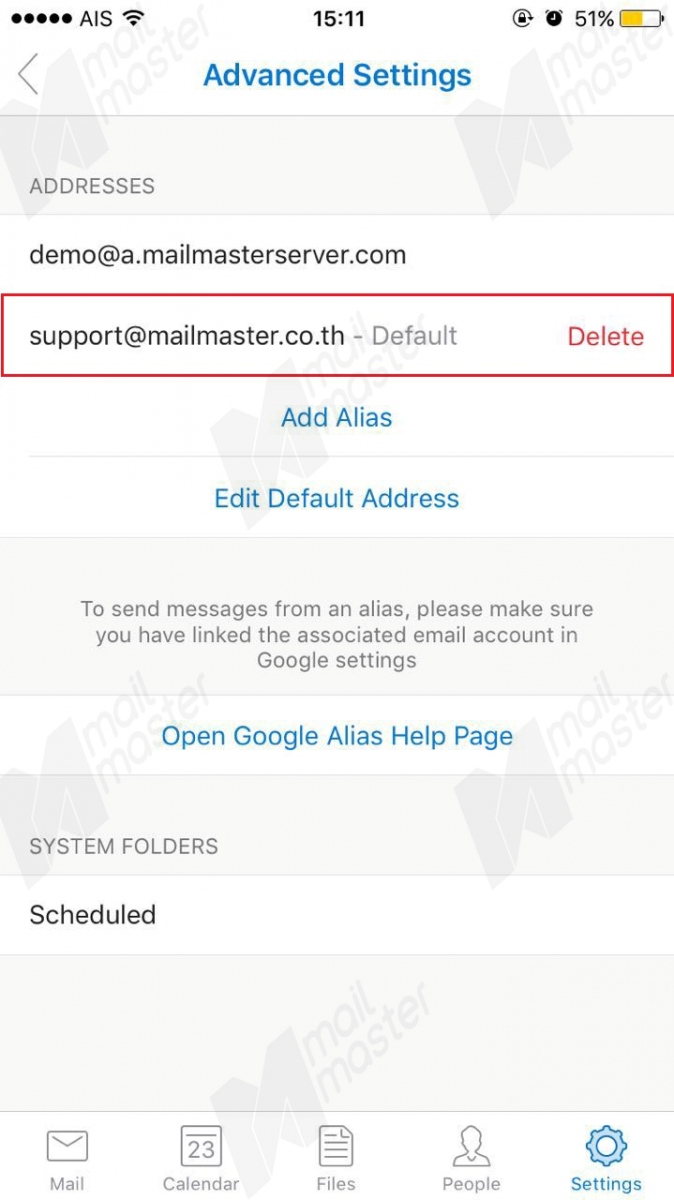
19. เสร็จแล้วจะขึ้นว่า Default เสร็จเรียบร้อย


